We’ve talked a lot about content marketing and SEO for marketing your real estate business, but what about the tried-and-true method of advertising? In addition to grabbing organic traffic through useful, informative, and consistent content, how do you go about building your brand authority and explicitly telling people who you are and what you do? Read on to find out.
“Advertising is totally unnecessary. Unless you hope to make money.”
— JEF I. RICHARDS
Display ads for real estate are the low-hanging fruit of online advertising types. While most useful for boosting your branding, display tends to drive lower-quality traffic compared to search and social ads. However, as a recent study revealed, display ads are still helpful as top-of-the-funnel activities, as brand recognition will help drive consumers to click more on search ads and ultimately become customers.
“A brand is not a product or a promise or a feeling. It’s the sum of all the experiences you have with a company.”
— AMIR KASSAEI
The Basics
Display advertising is a type of graphical Internet advertising that appears next to relevant online content. Historically, the most popular type of display ad has been the “banner ad,” which appears on websites.
However, display ads can also show up in emails, applications, and more. Display ads come in standardized sizes and can include text, images, and — more recently — rich media. Rich media (a.k.a interactive multimedia) utilizes a combination of text, images, audio, video, and animation to deliver advertising that people can actively engage with. (Ever see a display ad that prompts you to click on a bull’s eye or moving target? That’s rich media.)
Creating a Display Ad
To create and serve a display ad to your target audience, your best strategy is to go through an ad network. One of the most popular options is Google AdWords, which we covered in a previous tutorial. Using AdWords, you can choose to advertise exclusively on the Google Display Network by selecting the “Display Network only” option when setting up your campaign. The network is a collection of partner and Google-owned websites (including YouTube, Gmail, and Blogger) that show AdWords ads. The Display Network also lets you advertise on mobile sites and apps.
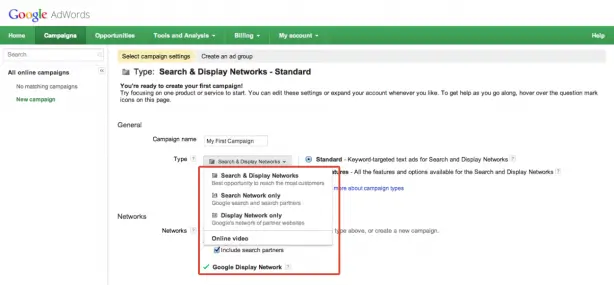
Your display ads will be matched automatically to websites (and other placements) if those keywords are related to the on-site content. However, you also have the option to target specific websites, webpages, demographic groups, and more with display ads. When crafting your ads, think carefully about the language and design you want to use. For best results, test two different creative concepts simultaneously (this is often referred to as “split” or “A/B” testing). That way, you can get an understanding of which creative concept is producing the best results and adjust your ads accordingly.
“The best way to have a good idea is to have a lot of ideas.”
— LINUS PAULING
Another key consideration when creating a display ad is budget. Since AdWords utilizes a PPC (pay-per-click) model, you’ll want to think about how many clicks you’d like to get on your display ads each day. If you want 100 clicks, and clicks cost an average of 5 cents, you’ll need to budget $5 per day. Just multiply the CPC (cost-per-click) by the number of clicks you’d like per day to find your daily budget.
Tracking Conversions
While there are lots of metrics you can look at when evaluating the performance of your display ad campaign, conversions is one of the most important. To track conversions, you’ll want to install Google’s free Conversion Tracking tool. The installation process is similar to that of Google Analytics, in that you’ll need to copy and paste a tracking snippet into your website’s source code. Once in place, you’ll be able to use Conversion Tracking to create reports about the important actions people are taking on your site. These helpful reports, known as “Search Funnels,” give you insight into the series of steps your visitors take before reaching a conversion.
To review these Search Funnels, navigate to the Tool and Analysis tab in your AdWords account and choose “Conversions.” On the left, click the “Search Funnels” link and you’ll be able to choose from a variety of reports covering clicks, impressions, and more. The data from these reports will help you understand how visitors are searching for your business, products, or services before they convert. By analyzing these conversion paths, you can learn which display keywords, ad groups, and campaigns are having the most success.
Making Adjustments
One of the great advantages of online display ads over print (magazine, newspaper, etc. ads) is that you can easily adjust them to improve performance. For example, if your conversion tracking reveals that a certain keyword is producing virtually no conversions, whereas another keyword is producing great results, you can eliminate the poorly performing keyword and optimize for success.
If you’re unhappy with your display ad performance across the board (a.k.a nothing seems to be converting well), there are some best practices you could be missing out on. For starters, make sure you have a clear and concise call-to-action. When multiple messages are stuffed into a single display ad, consumers can get confused and may not understand what the value is that you’re offering. So, make sure to stick with one message and use supporting copy to make that message clearer. A bold, provocative headline and actionable language (such as “Click here!” and “Get started now!”) can also go a long way in getting consumers to engage with your ad.
Thanks for reading! Let us know if there are any questions we haven’t answered by dropping a comment below. We’re here to help and we’re invested in your success as a real estate professional.
CLICK TO TWEET THIS ARTICLE














