As the biggest social media network on the planet, it only makes sense that real estate agents are turning to Facebook to try to find new clients and market their listings. But if you’ve never worked with Facebook ads before (or if it’s been some time since you refreshed your memory), then it can feel pretty intimidating!
Not to worry. We’ll walk you through the basics of real estate marketing, including what you’ll need to get started, and include some examples of ads that Facebook itself has flagged as good examples of real estate promotion.
Facebook real estate marketing: The foundation
How do you advertise your real estate services on Facebook?
A Facebook ad is powerful because you can target both specific leads that have already shown some interest in your business — they’ve already visited your website or clicked on another Facebook ad that you offered them. But that’s not all: Facebook ads can also allow you to create audiences of potential clients based on profiles of people who searched for similar listings, for example.
You can use this technology to do any number of things with your ad campaigns. If you’re focusing on listings, you can elevate specific listings to potential buyers, sharing open house details or explaining when the sellers will be accepting bids. If you’re looking for buyers to represent, then first-time buyer webinars or other resources that are hosted on your website and promoted on Facebook can be an amazing way to show your value as an agent.
How do you post real estate ads on Facebook?
For a real estate ad on Facebook to be effective, you will need to handle a few basics.
First, you’ll need a website — somewhere for people to go or visit or something for them to do. Maybe that’s seeing a neighborhood page or a lead capture form where you can then send a resource guide via email (and add the prospect to your email list while you’re doing that!). Maybe it’s visiting a property page or searching for similar listings on your website.

Facebook Tools that You need:
- Facebook Page
You’ll need a Facebook Page (not a personal profile, but a business page that you can also link back to your website) and a Facebook ad account.
To create a Page:
- Go to facebook.com/pages/create.
- Click to choose a Category.
- Fill out the required information.
- Click Create Page.
- Add an optional profile or cover photo, then click Save.
- Facebook ad account
Facebook Ads Manager is a tool that lets you create Facebook campaigns in a step-by-step process. When you make your ad, you choose the marketing objective, the people you want to reach, the places to show your ad, and the ad format.

As seen in this diagram, advertising campaigns set up through the platform follow a common structure. If your initial objective changes, your ad setup may differ slightly, but each ad will follow a similar route:
- Campaign: This is where you’ll decide the main objective of your ad and the account, URL, or address associated with it.
- Ad Set: You’ll here determine the audience you want to target, the budget, and the length of time you’d like your ad to run.
- Ad: This is where you’ll enter the creative aspects of your ad, like title, headline, copy, and images.
After setting up the campaign, you can easily monitor your results by having access to up-to-date data on the performance of your ads and schedule reports. You can view results at the account level for a high-level view of how all your campaigns are doing, apply breakdowns to see the metrics you care about and create or schedule ad reports. Go to Account Overview to get started.
- Meta Pixel installed on your website
You can install a Meta Pixel on your website, which will allow you to track visitors back and forth between Facebook and your website.

How to market real estate on Facebook?
As you’re already aware, you can think about your potential clients in (essentially) four buckets or segments:
- Active buyers
- Active sellers
- Homeowners
- Renters
You’ll want to focus your efforts depending on your marketing target. Active buyers are going to be most interested in things like “coming soon” information, home tour videos and walkthroughs, down payment assistance resources, and other details that can help them buy a house sooner rather than later. Active sellers, on the other hand, are going to want to learn about what the market is doing, home staging trends, list-to-sales-price data, and so on.
If you populate your website with resources for all of the different groups you serve as a real estate agent, then you’ll be able to create Facebook ad campaigns that funnel your clients into the appropriate segments. With the Pixel, you can keep track of which pages they’re visiting and move them into a new segment if they’re ready to make a shift.
You can list properties on Facebook Marketplace, create lead generation ads to attract buyers and sellers, host a virtual open house, and much more!
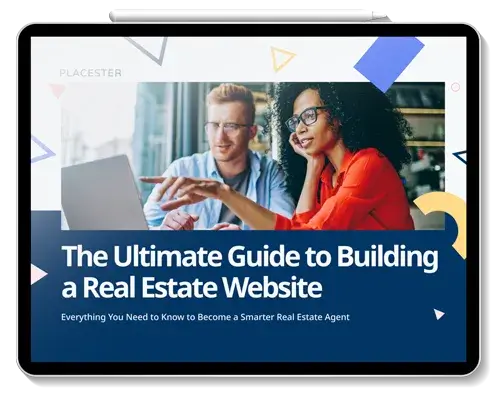
How do I place an ad on Facebook?
Before you place an ad on Facebook, you’ll want to understand what the ad is supposed to do for your business.
- Do you have a new listing that you want to show buyers in the area?
- Do you have a virtual (or real life) open house that you want to market?
- Are you hosting some kind of first-time buyer webinar? Or do you have an ebook resource for buyers that you’ll offer in exchange for an email address?
The action (or “call to action,” known in marketing as a CTA) that you want your audience to take will in turn shape the audience. Are you looking for buyers or sellers? In specific ZIP codes? At certain income levels? You can figure out your audience once you know what your CTA is.
After you understand your CTA and your audience, you can determine what type of ad will be best for you to run. We’ve covered some of the most popular ones below.
For a dynamic ad that’s using Facebook’s real estate options, for example, you’re going to need to decide whether you want the ad to be a single image or a carousel of related images. The images should be at least 600 pixels by 600 pixels, but for a single image, the recommended ratio is at least 1,200 pixels wide and 628 pixels high. Facebook recommends that the dynamic real estate ads be used to drive traffic to websites with “at least 100 property listings” as the solution is designed for high-traffic websites.
Facebook ads for real estate agents
Real estate agents will likely want to focus on Facebook’s dynamic ad capabilities when working on Facebook. You can use campaigns for catalog sales (and even create a “catalog” of listings on Facebook), app installations, lead generation, lead conversion, website traffic, or Facebook Messenger. Note that you can’t use dynamic audience options for campaigns that focus on conversion, traffic, or messages.
We’ve covered the details on how to get started with Facebook ads in an in-depth guide for agents. If you’re looking for inspiration on what to post, read on for real-life examples of ads that work!
6 types of real estate Facebook ads that work
1. Video ads
Video ads and real estate make beautiful partners. With video, you can show a home’s breadth and detail, educate buyers and sellers, and much more—quickly and effectively.
Atoka Properties uses video posts to promote new listings on its Facebook page, while other brokerages and teams make educational homebuyer videos, share tips for sellers, and more.

For something that many of your viewers may have never seen, buy or hire a drone and do a video flythrough of a property like this one. Pretty cool way to virtually tour a house! But the tried-and-true virtual open house works, too.
2. Messenger ads
With a Messenger ad, you can nudge your audience to ask you questions or engage with your real estate brand. Atoka Properties has some Messenger functionality on its business page; visitors can ask to schedule a viewing, if there are any new properties available in the area, and more.
Think of Messenger as a sort of extension of the chat function on your website. You can use it to answer questions, correspond with possible clients, and more. Once you have the Messenger function set up, determining how (and what) to put in your ad should be simple! You can even embed a lead form into Messenger if you want to move the conversation elsewhere.

3. Event ads
When you’re creating some kind of event for your business, whether it’s an open house, a buyer or seller education seminar, or a client appreciation party, then making an event on Facebook is practically standard in this day and age.
Well, once you have your event page set up, you can take the next step and promote it to an audience or group that might be interested.

4. Marketplace ads
When Facebook launched Marketplace, there were immediately jokes about whether or not you could put houses on the platform.
The company has created the functionality and ability to do it in a realistic and reasonable way, believe it or not, which means that you can create a Marketplace listing as well as an ad for that listing.

5. Catalog ads
A catalog on Facebook is a group of items for sale, which you can create and then market, giving your audience the opportunity to focus on one item, or view all of them.
With a catalog ad, you can use a carousel of images that your audience can scroll through to see different homes in their price range, for example.

6. Virtual event registration
Hosting a virtual event on Facebook is easier than ever (check out our guide on how to go live with a listing), and since the coronavirus pandemic, more buyers and sellers than ever are used to attending seminars or other events on Zoom. Or Facebook!
















