There’s nothing like walking through a house for the first time in person to make a buyer fall in love: the glow of the light on the walls, the spaciousness of that primary suite, the convenience of the kitchen all come to life when you’re face-to-face with it.
But in reality, not everyone can make it to a home tour — and the onset of a global pandemic pushed the popularity of tools like Facebook Live, which allow you to create a virtual tour experience for hundreds of people at once. (Let’s be honest: An equivalent in-person open house would be way too crowded.)
When you have a new listing to promote, creating a Facebook Live tour for it has become almost standard practice in 2024. And if you’ve never gone live with a listing before, this can be a daunting prospect!
Take a deep breath. We’re going to walk you through the things you’ll need to consider (and do) before you go live with your listing.
Consider your timing
Unlike traditional open houses, which typically are held on weekends to help maximize attendance, you are going to want to host your live video at a time when people are more likely to be captive at their desks (and therefore seeking some kind of distraction).
For a live listing, weekdays during the lunch hour are going to be much more lucrative for you than weekends. Aim for Tuesday, Wednesday, or Thursday if you can —there’s typically less to catch up on (Monday) or power through before the weekend (Friday) on these days.
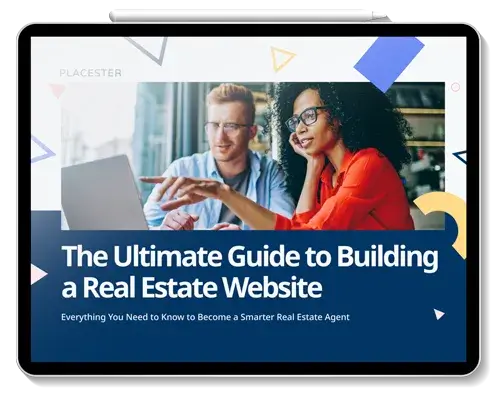
Create an outline
Isn’t the lack of a script part of the point of a “live” video? Well, yes … but also, the best live videos will have some sort of structure underpinning them, even if it’s not one you would notice as a viewer.
For starters, the live video platform is going to ask you to create a headline and description for the video just before you start going live. These should ideally tie into your call to action — what step do you want viewers to take after they watch the video? (For a live listing video, it’s probably “contact me to learn more about this home,” or something similar.)
Yes, you can just wing something and type it out on your phone. But your entire effort will be better rewarded if you spend some time typing a headline and description on a full-sized keyboard, then cut and paste it into your video.
You’ll also likely want to write some kind of introduction and closing spiel for yourself so that you can feel extra confident during those parts of the video. The rest can be largely improvised, though it’s smart to jot down any major points that you definitely want to hit. You’ll be surprised what your brain lets slip when the pressure is on to perform!
Do a private practice
You might have noticed the step above where we pointed out that you need to make your live video public in order for people to see it. Does that mean you can create a private live video?
Why, yes it does! If you’re interested in practicing your run-through before you have actual other people watching you, then this is one way you can test out your system for flaws before you launch your live listing.
More tips!
Don’t worry about perfectionism
The entire point of a live video is that it’s not polished to within an inch of its life. Your audience is going to expect a little fumble here and there — it’s part of what makes live videos fun to watch, engaging, and interesting.
So don’t buff all of the imperfections out of your performance. A little tongue-slip (or foot-slip) here and there just shows that you’re a human being, and that you know how to recover when things don’t go according to plan!
Use a steadicam
Most people are going to be willing to deal with sound issues here and there, but vertigo is usually a dealbreaker for potential homebuyers. You can (and probably should) use your phone for your live listing, but walking around with it is going to create a jarring, bumpy experience for your viewers.
Steadicam devices are cheap, easy to use, and will eliminate the bumps, giving your viewers a smooth ride from the front door to the backyard.
Think about the lighting
Many professional photographers and videographers have almost as many lights as they do cameras. You probably don’t need to go quite that far, but it is wise to think about how you can maximize the light on your walkthrough.
Open the windows and turn on the lights before you start walking through the house. If you have any lights (or photographer friends with lights) that you can conscript for the cause, then consider hauling them to the listing. It might feel like a waste of time, but your viewers will absolutely be able to see the difference.
Set up an event on Facebook
An event page for a live video? We promise, it will make sense.
After you’ve chosen the date and time for your live listing, and written the script, you’ll need to tell people it’s happening. But where should you send them if they forgot to write down the date and time of your listing? Or if they have more questions about you, or the house?
This is where an event page can be a wonderful solution. You can invite people to join you during the live video, make sure it shows up in their schedule of things to do, and remind them that it’s approaching.
Promote it
Now that you have an event page, you can start promoting the live listing. On Facebook, there are several ways to do this, the most popular being a Facebook ad that you can target based on geography, interests (gardening, anybody?), or other variables that might draw a user to your listing.
Don’t stop at the Facebook ad, though! If you have an email list of clients that you use, consider sending that list of humans an invite to your live listing. (Odds are pretty good that most of those people already have a Facebook account they can use to watch.)
Tag any appropriate people or pages
This probably won’t apply too much to a live listing, but if there are any Facebook accounts that should be affiliated with your video, you’ll have an opportunity to tag them before you actually start streaming.
Clear the area of any ‘video-bombers’
This could mean people with a questionable sense of humor, or it could mean pets who think the entire universe belongs to them, including the room you’re trying to film for a Facebook Live. (We’re looking at you, cats of the world.)
Talk to the people around you and tell them that this video is going to be live, which means that whatever they say or do on camera will not be editable. Hopefully, this should be enough to get the humans in your group aligned with your vision.
As for the fur people, you’re probably going to have to lock them in a room (temporarily!) or find somewhere else for them to hang out while you’re doing your live listing. Bring them a treat to say thank you.
Turn on ‘Do Not Disturb’
When you turn your phone on silent, that will stop it from ringing—but it won’t stop the notification that you have an incoming call from flashing on your screen, distracting you from what you’re doing, which is filming a live video!
Make sure that you turn your phone on whatever “do not disturb” mode is strictest for the device type. You don’t want any calls, text messages, email alerts—nothing!—to interrupt your video.
Hit that ‘live’ button
The time has arrived, and you’re getting ready to start your live video. If you haven’t practiced before, here’s one tip you’re definitely going to want to heed: Make sure that the audience for your live video is “public,” not just you, and not only your friends network.
When you don’t make a live video public, then it’s going to remain hidden from a lot of Facebook users who might otherwise have been interested. Plus, while your video is streaming, your friends will all see that you’re creating a live video and might be compelled to drop in. So it’s in your best interest to open it up to as wide a group of people as possible.
‘Start Live Video’
It’s go time! Refresh your memory around your script, hit that “Start Live Video” button, and get recording.
Introduce yourself!
This is a seemingly obvious step that so many agents tend to forget. Don’t be them! Tell your viewers who you are, where you work (brokerage and neighborhood), and explain what they’re about to see.
Most people aren’t going to join your live listing video the second it starts, however, so be prepared to repeat some of this information as you walk through the house. “As a reminder, I’m Sally Agent, and we’re walking through one of my gorgeous listings in Anytown” can be sprinkled somewhat liberally throughout your video to keep everyone apprised of what they’re watching.
Keep the open house interesting
Here’s what most people don’t want to see in an open house video: An agent, silently walking them from room to room, panning the phone camera around so they can get all the angles. That might be informative, but it’s also boring as heck.
Where are you in the neighborhood? What’s within walking distance? What can you hear, smell, feel in each room? What are the can’t-miss features of the house? Try to keep some kind of monologue running about the house so that viewers feel like you know they’re there!
Encourage more engagement
Not everyone who watches the live stream is going to want to ask questions or talk to you, but you should do your best to facilitate as much conversation as you can. When you see someone pop onto the live stream, if you can, acknowledge them and welcome them by name, and invite them to ask you any questions they might have.
As you leave each room, ask your viewers, “What questions do you have for me so far?” instead of “Do you have any questions?” When someone does ask you a question in a comment, wrap the answer into your banter, and refer to the querent by name. These details can help forge a connection … even with people you can’t see!
Post your video
You did it! The video has wrapped. Now, you’ll want to upload a high-definition copy of it to Facebook so that you can continue to promote it.
Once more, you’ll want to make sure that your video settings are visible to the “public,” or everyone who has a link, instead of just you or just your network of connections. Remember to “like” any comments you didn’t get a chance to interact with at the live time, and respond to any questions you might have missed.
Share the video in any related groups
Not everyone who was interested in your live listing was able to make the walkthrough; in fact, many of those possible buyers probably didn’t even know it was happening! That’s the nature of the online beast.
However, you can make up for that lost time by uploading your video and sharing it in any relevant groups. Neighborhood groups, special interest groups that relate to the home, even some school or organization pages might be good places to cross-post. (Make sure you are checking with page admins to ensure you aren’t breaking any of their group rules!)
Check out also: How to Create Expired Listing Presentations That Win Over Sellers
Using Facebook Live beyond listings
Now that you’ve mastered Facebook Live for listings, think about where you might be able to use your skills for future projects. Some opportunities might include:
- Plan a neighborhood tour and walk around to show viewers where you live or work (or both).
- Interview real estate colleagues, such as appraisers or inspectors, to ask them about their job.
- Showcase local businesses: Ask the proprietors if they’d mind participating in your video, then introduce them to your network.
- Talk about what’s happening in your local market for buyers and sellers.
- Stream an educational seminar you’re offering in real life.
They say that when you’re a hammer, every problem looks like a nail. Well, once you’ve learned how to use Facebook Live for the listing aspect of your business, you’ll be seeing nails left and right that you could hit using the same tools!
















