At least 68% of marketers are using blogs to promote their businesses. Are you? If you create a blog on your real estate website it can help you promote your listings, showcase your expertise, and attract more leads.
Step 1
To start, select “Theme Options” on the left-hand side of your WordPress admin panel, then choose the “General” tab.

Select the website you want to edit from the list provided.

Step 2
Once you are in your Placester WordPress Dashboard click “Pages” on the left hand side of the screen and then click “Add New”.

Step 3
Next, title your page “Blog”.
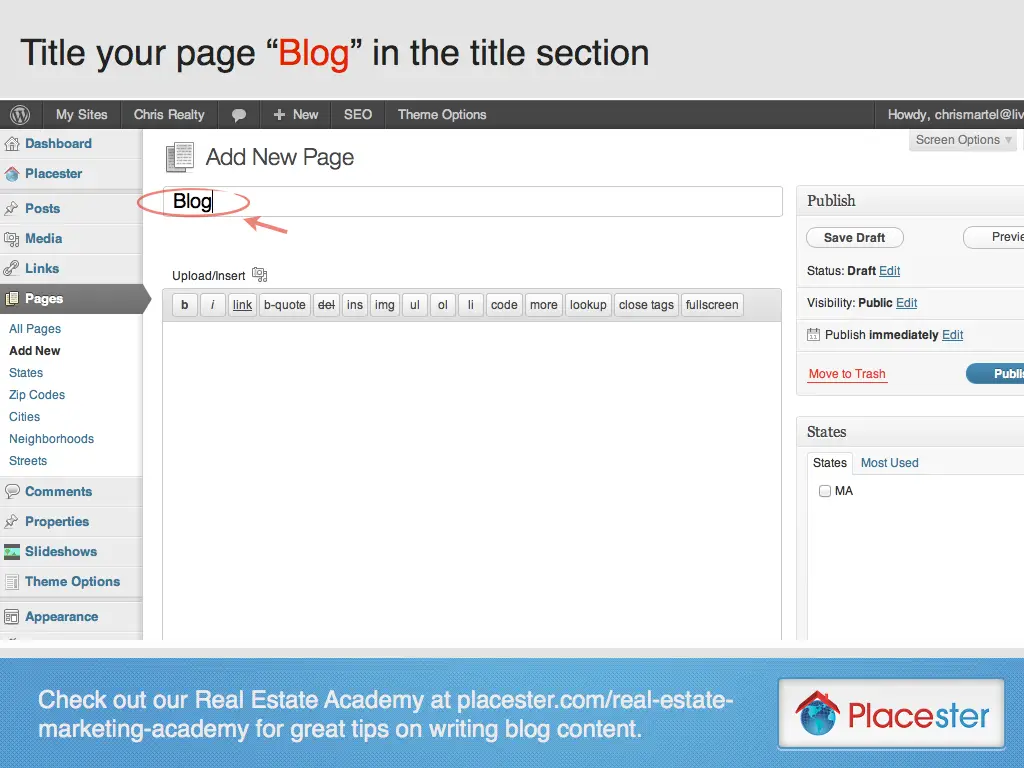
Step 4
Finally, click “Publish” and you are done!












