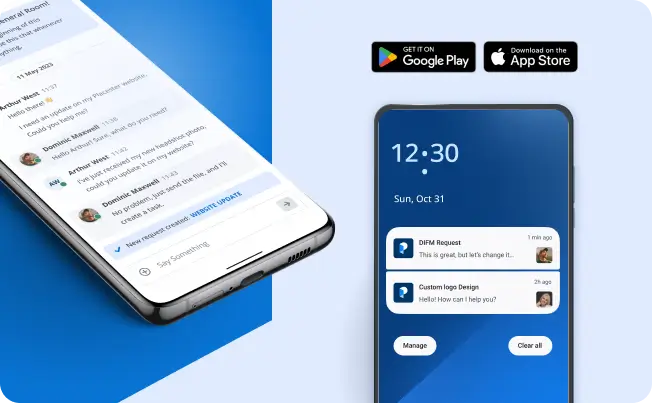The Placester App is designed for real estate agents who want to be as productive on the road as in the office. That’s why you can use this innovative real estate mobile app to manage your entire website conveniently from your smartphone.
Clever features help you to streamline tasks and stay informed about ongoing work. You are not alone in the process – intuitive chat connects you effortlessly with our team of experts. You get to share files, request a property website, and collaborate with your Creative Assistant to tell them what you need. Full synchronization with in-platform data means there’s no need to juggle multiple devices. You can enjoy stress-free tasks and have team management at your fingertips.
What Placester is best for?
Placester is a 100% codeless online website builder which takes care of your real estate brand. It is a user-friendly, handy platform that you can customize to match your specific needs and preferred workflows. You don’t need technical knowledge to start or manage your website daily.
Choose a plan that works for you: DIY package if you prefer a more hands-on approach and wish to create a modern-looking website, or let us prepare a website for you with the DIFM option. You are spoilt for choice: from a straightforward website builder & CRM, with IDX Integration, through unlimited updates and maintenance done for you, to a designer-created website, unique content for different channels, and Google Analytics setup.
It’s not a secret that traditional websites take weeks to plan. You spend days poring over different designs and are none of the wiser. But fear not! With Placester Knowledge Base making a DIY website will be a piece of cake. There are numerous tips and tricks from experts, so the creation process is plain sailing. All functionalities are explained in a simple, graphical way, making our website builder intuitive. We believe that a product is only as good as the support that follows it. The Placester support team is here whenever you need us, and that’s a promise. If you are unsure what you need, let us show you what Palcester offers.

Download Placester App
Placester App is available for iOS and Android users.
Use one of the buttons below to download it on your mobile device.


Key App features:
Here’s what you can do with the new Placester app:
- You can order unlimited changes to your website. Whether you want to go for a full website makeover or make just a few tweaks. Our Creative Assistants will help you maintain an excellent online presence at all times with the help of the application!
- Tracking tasks in progress. Check which jobs are pending to monitor the projects’ status. Follow the updates to see where in the property management process you are.
- Easy collaboration. Give and receive quick feedback on ongoing website projects through in-app chat. Communicate with others to stay up-to-date.
- Property landing pages. Send the request as a task through the app, and our team will build them for you.
- Lead capture form. Learn who visits your site and stay in touch with them. Collect valuable prospects’ data so that you can follow up.
- Content updates for Do It For Me plan users. Request changes on the fly to streamline work: replace old images with new ones, change text or other elements to promote your listings best – our team will take care of everything for you. Share property photographs directly from your mobile while you are there.
- Sold listings in Do It For Me and DIFM + Content packages. Have your sold properties displayed to show your clients your success rate.
- Import testimonials. Got positive feedback from a recent client? Let us publish it for you.
- Chat with Placester’s Experts. Our friendly team is always ready to help you. From requesting website changes to troubleshooting issues, we’re here to support you every step of the way.
- Access your settings. Manage your Placester account directly from the app without the old-school PC.
How does it work?
If you already have a Placester website:
- Go to Playstore/AppStore.
- Download Placester App.
- Login to your Placester Account.
- Enjoy full synchronization with in-platform data.
If you don’t have a Placester account:
Not a Placester user yet? No worries, we will get you up and running! Let’s build the website of your dreams! Start a 30-day free trial (no credit card required) or Book a DEMO to schedule a meeting with one of our experts and get a walk through of our sites.