In episode 13 of Marketing Academy Secrets, we uncover some tips and tricks for creating an amazing real estate logo.
Let’s assume that you don’t have some franchise requirements that have you using a company logo everywhere that you have an online presence. You can go with the do-it-yourself route to start. The first thing I would do is determine the look and the feel you want for your logo by checking out other sites. Go to sites like Tumblr, Behance, and Dribble to get a sense of what really talented designers are doing from a logo perspective and then start to hone in on what would be a good fit for your company.
Next, you’ll need to decide whether you want a type- or text-based logo (a series of letters that spell out your company name or something that is a “brandable,” spoken word) or a graphic-based logo, which represents what you do without spelling anything out. A good example of a graphic logo is the Nike swoosh. Nike has been around for so long and has spent so much money building their brand that you can look at that swoosh symbol and understand what it represents. The important difference between text-based and graphic-based logos is that the latter are much more difficult to embed into your consumers’ minds. They don’t know who you are yet…you may not be a world presence at this point even though that may be your aspiration.
Now let’s turn to apps. There are lots of apps that you can utilize to get a good head start on designing your logo. Over is a great app. It allows you to put text on top of a background picture. If you choose a black or white background, you can then experiment with adding text and create a text-based logo. Another app that I like is Aviary. It’s really simple and similar to Over, but it has some different effects. It has some pre-designed illustrations that you can choose from that may be a good fit for you. For desktop, I like an app (which has a free version) called PicMonkey. It’s a really easy-to-use photo and text manipulator. If those apps aren’t enough, you may want to go to PowerPoint, Keynote, or even Adobe Illustrator. Now, Illustrator is a complicated program. So, if you don’t have a lot of experience using it, I wouldn’t suggest it because the learning curve may be a little steep and you might get frustrated.
If the do-it-yourself route doesn’t give you exactly what you want and you’re thinking about bringing in a professional, I would start with one of the marketplaces. 99designs is a great place to start. It’s an open marketplace. You decide what you’re going to pay and a bunch of designers then bid on the job and give you visual examples of their work. On the lower scale, Gigbucks is very good. Ten to twenty bucks and you can ask someone to do a design. You can also see examples of the work they’ve already done before you choose them. With Gigbucks, designers aren’t collectively bidding on your job, but it’s very inexpensive so you don’t have a lot to lose. On the next rung down is Fiverr.com. I wouldn’t expect a world-class logo design for $5, but it’s a good option if you’ve got a starting point from the do-it-yourself stuff that you’ve done. You can say to a designer, “Here’s what I’ve got as a starting point. Can you clean it up and make it look better?”
If you’re looking for logo design inspiration, we’ve put together a slideshow: 101 Amazing Logo Designs for Real Estate. You can see that in our Marketing Academy or you can go to SlideShare. It’s really an example of curated logos that are from some of the best companies in the world as well as from really innovative and creative brands that are selling real estate.
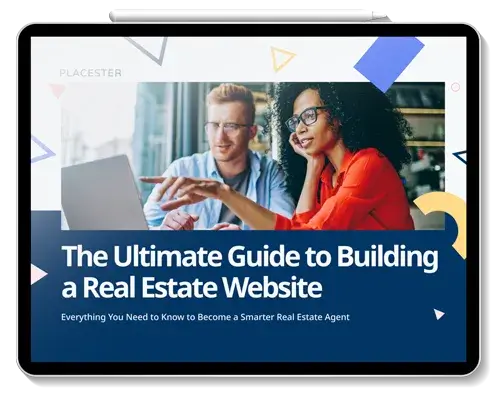









![[Video] Marketing Academy Secrets: How to Create an Amazing Real Estate Logo](https://mkt-assets-prod.s3.amazonaws.com/wp-content/uploads/2024/04/24152355/60af8f94bafbf33420981750_3.webp)


