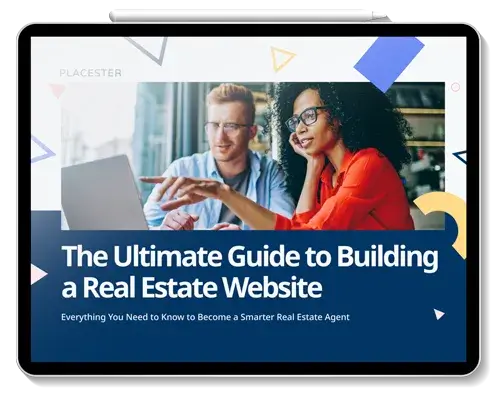Real estate flyers (and other print materials) were once the go-to marketing move for agents and brokers.
Fast-forward to today, though, and these promotional items have taken a backseat to online marketing tactics.
But what if we told you that you could easily create flyers for your agency, use them in person, and promote them on your website to generate new business?
It’s true — and we can walk you through building your online/offline real estate flyers in this very article.
Let’s get started:
Step #1: Organize all your visual branding assets: agent headshots, listing photos, etc.
Most agents have digital storage plans and file naming guidelines in place so they can easily find all the multimedia —photos, videos, logos, etc. — they need to use for their real estate marketing.
If you already use Google Drive, Dropbox, or another cloud storage solution, you’re already in good shape and can likely find what you’re looking for.
If you don’t take advantage of these platforms and have multimedia files scattered all over the place, now’s the time to take a long, hard look at your storage strategy. (May we recommend a marketing or virtual assistant?)
The point is, before you start creating real estate flyers for your business, you need to collect and organize the following pieces of content:
- Photos: Headshots of you and your team members, photos of listings sold, shots of new listings you represent, and pictures you’ve taken of your market.
- Videos: You can’t include a video in your actual flyers, but you can grab screen shots from them to use for flyers, if you don’t have enough traditional photos.
- Logo: Create several versions (e.g. in different sizes, formats, colors) so you can have multiple options to use in your flyers.
You don’t want to start designing your real estate flyers without having all of this real estate marketing material in one place.
So, create clearly labeled folders on your computer (and ideally in cloud software) so you can find those files quickly in the future.
Step #2: Design your real estate flyers (using our templates) or hire a professional to help out.
Now we can turn our attention to the task at hand — devising real estate flyers that:
- a) effectively promote your agency
- b) are visually attractive
- c) stand out from other local agents’ ads
- d) persuade your audience to contact you
You can go in one of a few directions to produce these flyers: work on them yourself using our free real estate flyer templates, get someone on your team to put them together for you, or hire a professional designer with a background in creating this type of ad for agents.
There is no wrong choice. Just make sure that if someone else takes on the job, they have a clear understanding of your goals for each flyer so they add only relevant information and images.
Let’s assume you decide to use our easy-to-edit templates and design your flyers on your own. In this case, you only have to make a few changes and you’re good to go.
Take the single-listing flyer template below, for example.
- It features five photo spots where you can swap in your own listing images (using a popular editing platform like Apple Keynote, Microsoft PowerPoint, or Adobe Acrobat, depending on your preference).
- It also has a section with placeholder text that you can easily replace with your own listing details: price, address, town, and other important information that home buyers would want to know.
- And finally, there are agency branding sections where you can add your logo, provide your name and contact info, and place a snappy call to action for your audience (like “Call Today!”).
- As a bonus, the background image and font can be replaced to match the ones you use in your marketing. That means these real estate flyers can align easily with all the other content your agency has created.

Even if you have little-to-no design savvy, altering a template like this should take no more than 20 minutes.
All you need are your marketing images and agency logo, an editing platform like the ones we listed above, and some time here and there to create offline versions of your real estate flyers.
As for transforming those flyers into online content …
Step #3: Slightly modify your offline real estate flyers so they can become online graphics.
All of our free real estate flyer templates are designed for use in the “real world”:
- Sharing them in neighborhood shops and restaurants
- Posting them in your agency’s office window
- Handing them out at local events and meetups
- Direct mailing them to locals and/or your top leads
However, with a few modifications here and there, these flyers can be used in your digital marketing as well. For example:
- If you wanted to use the single-listing flyer template that we showed you above in a blog post, all you would need to do is delete your agency logo, contact info, and call to action. The reason is simple: You likely already have that info featured prominently on the page where the blog post would be published.
- If you create a “sold listings” page on your website, you could update that flyer to feature several of your sold listings instead of just one. Graphics that show off your sales history and feature gorgeous homes make great social proof that convinces visitors of your expertise as a top-selling agent.
- If you want to share one or more of your real estate flyers on social media, you can crop the images so they are the correct dimensions that work for each social network. For example, the ideal size for images shared on Facebook is 1,200×628 pixels. So, go to the settings for the image-editing software you use to adjust your flyer size, then reposition the copy and other elements to fit those new dimensions.
With some practice, you’ll find it’s fairly simple to repurpose your real estate flyers for your REALTOR® website, social channels, and even email nurture campaigns for prospects.
Step #4: Promote your digital flyers in different places (e.g. website pages, social media).
These are just a few options for sharing your real estate flyers online:
- Specialty pages on your website, like community and area pages
- On visually-focused social platforms like Instagram and Pinterest
- Through drip email marketing campaigns
The best online marketers are constantly testing what works and what doesn’t. If you’re up for an experiment of your own, here are a few you can run:
- Test to see which social networks help drive the most engagement with your flyers
- Keep an eye on which kinds of emails (blog posts, digests, agency newsletters, listing updates, community news roundups, etc.) lead to the most clicks back to your website
A/B tests for your real estate marketing like the ones above can help ensure your real estate flyers effectively promote your brand and deliver on the ultimate goal: new leads you can nurture.