Whether you’re environmentally conscious, or looking for a way to reduce costs, cutting paper and ink out of your business is a no-brainer — and thanks to today’s hardware and software, it’s never been easier to do.
Here’s how you can get started.

Devices
The process of going paperless begins with your devices. Start by trading your fax machine and printer out for a high-quality scanner. While there are plenty of great choices out there, the Fujitsu Scan Snap line is a clear favorite among the real estate professionals we’ve consulted. Choose between the “mobile” S1100 ($199), the “personal” S1300i, ($260) which supports double-sided scanning, or the “desktop” S1500 ($420), which scans up to 20 pages per minute.
Next on the list is, of course, a smartphone or tablet. You can use your iPhone, iPad, or Android device not only to view and share documents, but also create and sign them. More on that below.
Finally, it’s always a good idea to back up your files on an external hard disk. While there’s lots of talk these days about solid state drives, what’s most important about an external drive is how it connects to your computer.
For the best performance and longevity, go with a drive that runs on the newer USB 3.0 or Thunderbolt connections. Check out the Seagate Backup Plus ($99) and Buffalo MiniStation Thunderbolt ($189), both of which offer 1TB (that’s 1000GB) of storage.

Apps & Services
With today’s web- and hard drive-based software applications, you can perform tons of tasks that would have required reams of paper only a few years ago.
To start, consider upgrading Adobe Acrobat (lates version $139) to create, convert, and edit PDF documents and fillable forms. If this seems steep, note that some scanners (including the Fujitsu S1500 above) come bundled with copies of Acrobat.
Next, you can use cloud storage services like Dropbox and iCloud and note-taking applications like Evernote to upload your documents to a secure server and access them from any machine. With Google Drive, you can also collaborate with others on documents in real time, saving paper you’d typically use for multiple drafts.
Desktop scanners aren’t the only way to create digital copies of your documents, either. Now you can scan contracts, checks, business cards, and any other paperwork using your smartphone camera. Check out JotNot and Genius Scan for your iPhone, Document Scanner for your Android, or CamScanner for both. Most of these apps have free versions as well as paid options that integrate with cloud services and offer options for editing.
When it comes to official documents that require a signature from you or your clients, you can use apps like DocuSign to sign directly on your iPad. These e-signatures are legally binding, and even more secure than paper.
Finally, if you’re looking for an all-in-one paperless solution, there are a few document and transaction management services specifically geared toward real estate professionals. Dotloop is an undisputed industry leader, while Cartavi is a promising newcomer. Both have tons of support for mobile devices and allow agents and clients to track and close their real estate transactions all in one place.



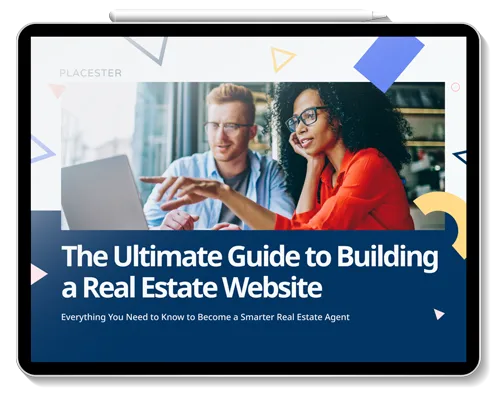
.png)



