Just because it’s at the bottom of the page doesn’t mean it isn’t important. Your website’s footer is more than just a container for copyright notices and credit links: it’s valuable real estate that you can use to drive engagement.

Some visitors will search diligently through your site and – inevitably – scroll to the bottoms of your webpages. By filling your footer with attention-grabbing elements, you can make it easy for these folks to engage.
1. Navigation: Don’t make visitors scroll all the way back up to your header so they can find what they’re looking for on your site. Adding navigation links to your footer helps eliminate scrolling, which is a major convenience for your site’s visitors.
2. Contact Info: Just like you don’t want visitors scrolling like mad to find a particular page on your site, you don’t want them scrambling to find your contact info. Make it as easy as possible for folks to contact you: put your name, email address, physical address, and phone number in the footer.
3. Social Buttons: Give your visitors every opportunity to share your brand’s message and engage with you on their social networks by putting Facebook, Twitter, LinkedIn, Google+, and Pinterest buttons in your footer.
4. Secondary Call-to-Action: While visitors might be hesitant to give you their email address when they first arrive on your site, after scrolling through some of your content – and reaching the footer – they might be convinced. That’s why the footer is a great spot for a secondary call-to-action, such as a prompt to sign up for a newsletter.
Of course, there are many successful real estate websites that don’t use all four of the footer elements we’ve outlined. Furthermore, these four elements are by no means the only elements you can include in your footer. Abbreviated “about” sections, agent photos, and even videos have found their way into the footers of successful sites.
If you want to learn more about best practices for real estate website design, click the green button below to download our free eBook.



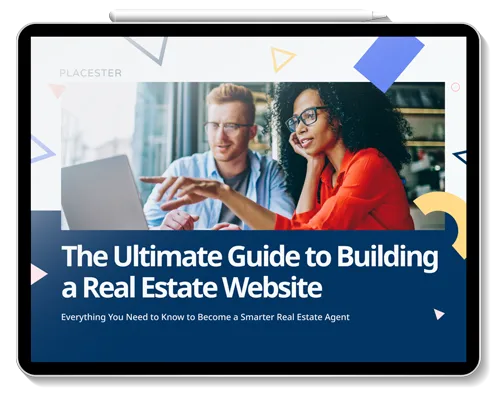
.png)



